For Magento 1:
To uninstall this extension, please log-in to
your Magento Admin Panel
1. Go to System → Magento Connect → Magento
Connect Manager
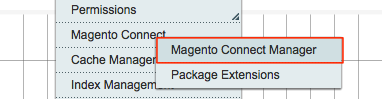
2. Enter your Magento Connect Manager
username and password
3. Locate the extension you are uninstalling
in the Magento Existing Extensions
section
4. Select Uninstall in the column
Actions
5. Click on Commit Changes and for the
extension to be successfully removed
6. Click on Return to Admin
7. Go to System → Cache Management → Flush
Magento Cache

For Magento 2:
Follow these steps to uninstall
an IWD Agency Magento 2 extension:
1. Backup your web directory and
store database
2. Remove all the extension files.
3. In SSH console of your server
navigate to your store root folder:
cd path_to_the_store_root_folder
4. Run the following command:
php -f bin/magento setup:upgrade
5. Now run the following command:
php -f bin/magento setup:static-content:deploy
6. Flush store cache; log out
from the backend and log in again
