MAGENTO 1 - UPDATING EXTENSIONS
You can
download the most recent version of your
extension by following these
steps:
2. Go to My Account > My Downloadable Products
3. Find the
extension you would like to update and
download the latest
version
- Please note: In order to download newer
versions of your extension, you must have
an active support period for the
extension. Included with all extensions is
90 days of support. If your support period
has expired, you may purchase additional
support.
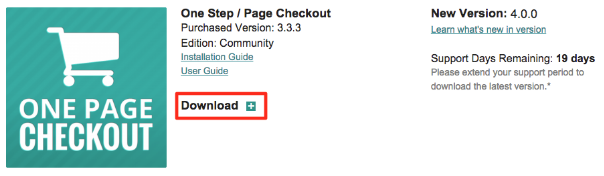
4. Once the
newest version has been downloaded, go to System > Magento Connect > Magento Connect Manager
5. Enter your
Magento Connect Manager username and
password
6. Locate the extension you wish to update in the Magento Existing Extensions section
6. Locate the extension you wish to update in the Magento Existing Extensions section
7. Select Uninstall in the Actions column and
click on Commit Changes
for the extension to be removed
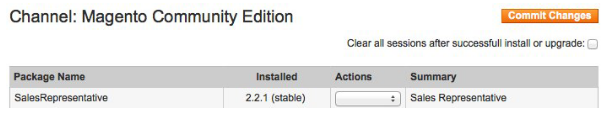
8. Under
the Direct package file
upload section,
select the Choose File
button
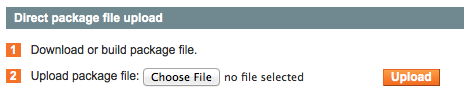
9. Select the extension file
from your computer and click the Upload button.
10. Click on the Return to
Admin button
11. Go to System -> Cache Management ->
and select Flush Magento Cache
12. Log-out and log back into
your Admin panel to complete
installation
