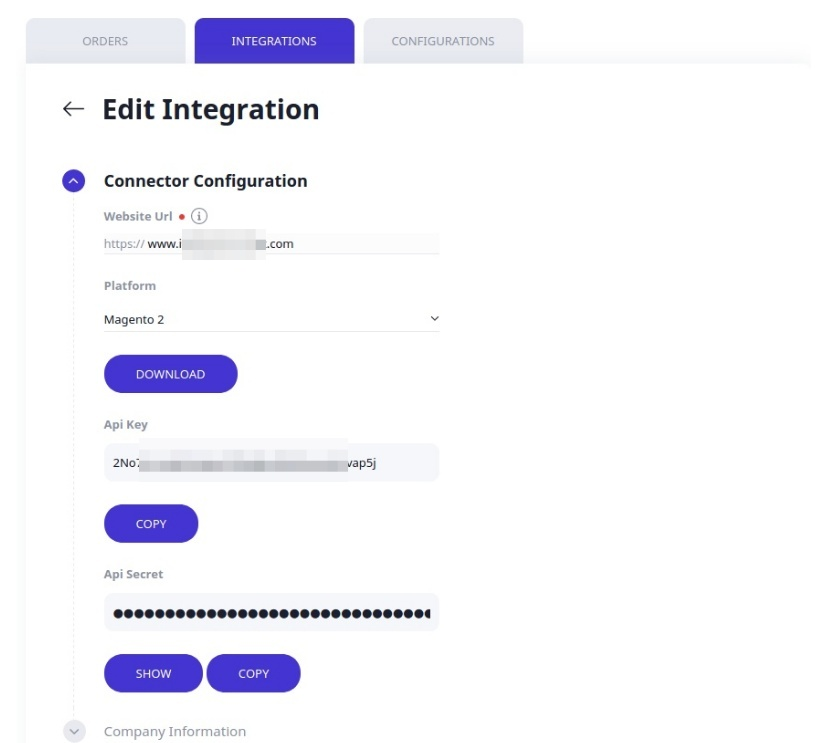How to get the API Key and Secret?
First of all, you would need to register an account at our IWD Agency site and purchase the "IWD Checkout" product:
- Access to your IWD Agency account here: https://www.iwdagency.com/account
- Locate the IWD Checkout option at the left sidebar and click on it.
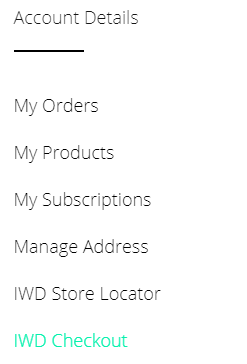
- Click on the Integrations tab and click Create Integration button
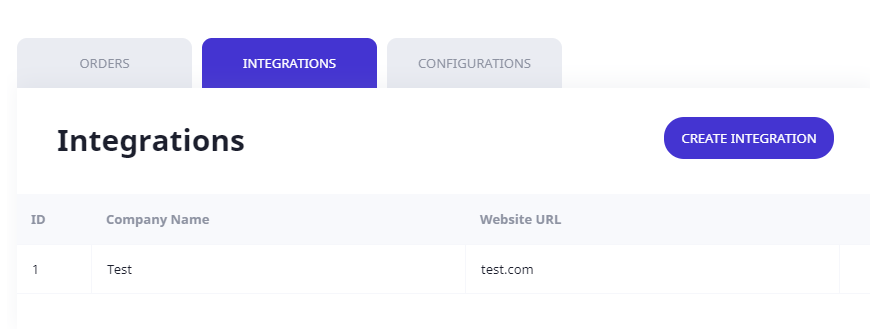
- Capture the required information and click the Save button:
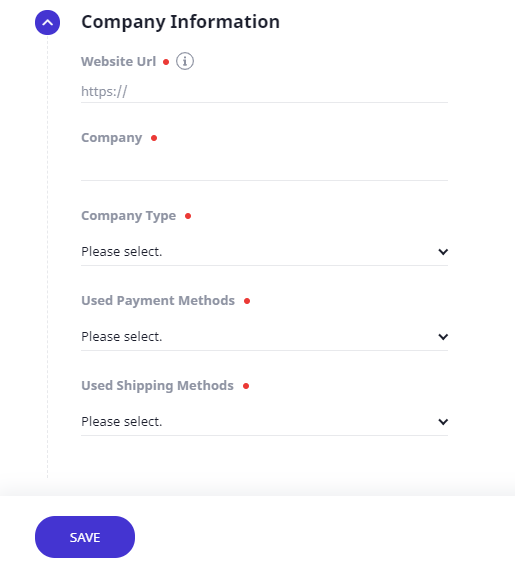 Website URL: Type your base website URL without the prefix and ending slash. i.e., iwdagency.comCompany: Type your company name. It will help you to identify the Checkout-Page later on.Company Type: Select from the dropdown the best option that fits your business type.
Website URL: Type your base website URL without the prefix and ending slash. i.e., iwdagency.comCompany: Type your company name. It will help you to identify the Checkout-Page later on.Company Type: Select from the dropdown the best option that fits your business type. - Copy the API Key and API Secret as you will need them to configure your Connector on your eCommerce store.