Switching a Payment Gateway to use Live credentials
Warning
By modifying the Environment settings on the Default Settings tab will force all your integrations using Default Settings to use a live environment to process orders.
Once you have tested your IWD Checkout and you're ready to go live, please follow these steps to switch to the live environment:
- Access your IWD Checkout account here: https://www.iwdagency.com/account
- Go to IWD Checkout -> Configurations -> Payment Methods
- Select the preferred payment gateway from the list:
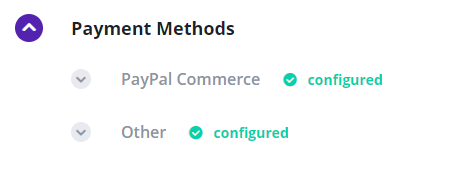
- Locate the Environment option and select the Live option.
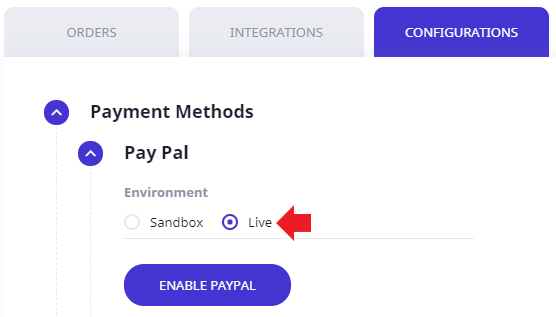
- If using PayPal, click the Enable PayPal button and follow the steps shown on PayPal's Onboarding process window.
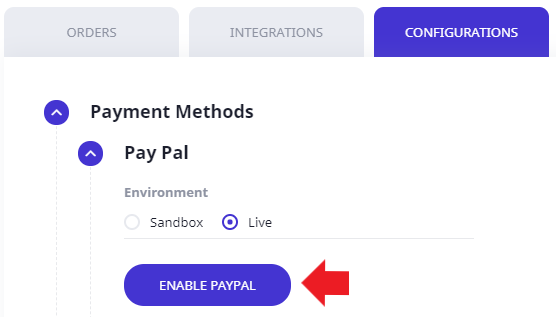
- Click the Save button.
