What is the IWD Checkout WooCommerce
Connector?
The Connectors or Extensions allows
your WooCommerce store to display the IWD
Checkout
on your site and to communicate with the IWD
Checkout platform. In short, it will display
the IWD Checkout-page on your end and help
your store's orders to be up to date with its
latest payment status.
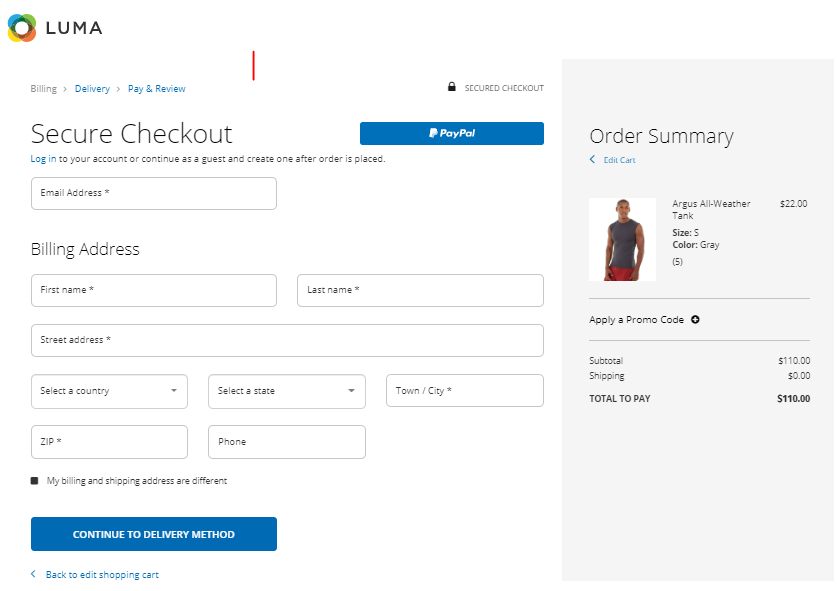
How to Download & Install the
Connector/Extension?
First of all, you would need to
register an account at our IWD Agency site
and
purchase the "IWD Checkout" product. Once
you're set, follow these steps to download
the
extension files:
- Download Connector steps:
- Access to your IWD Agency account
here: https://www.iwdagency.com/account
- Locate the IWD Checkout option at the left sidebar and click on it.
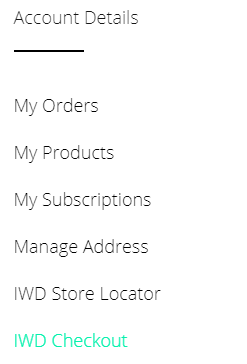
- Click on the Integrations tab and click Create Integration button
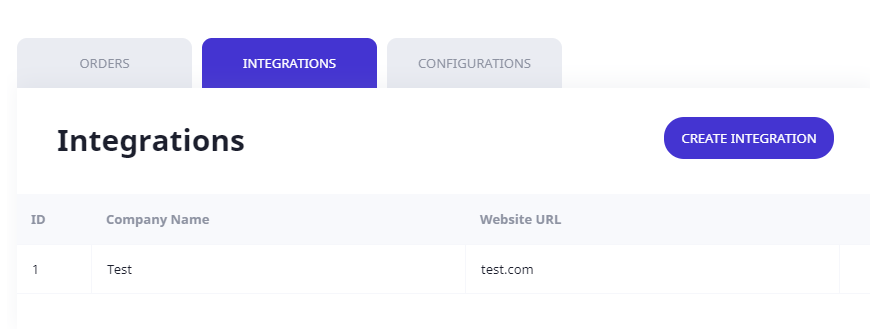
- Capture the required information and click the Save button:
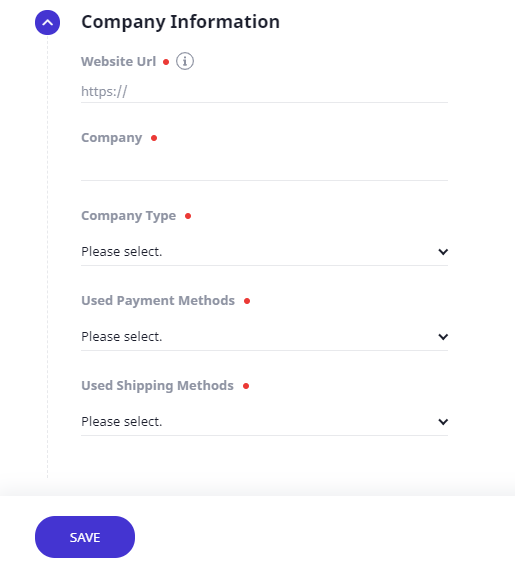 Website URL: Type your base website URL without the prefix and ending slash. i.e., iwdagency.comCompany: Type your company name. It will help you to identify the Checkout-Page later on.Company Type: Select from the dropdown the best option that fits your business type.Used Payment Methods: Select which payment method is currently being used in your store.Used Shipping Methods: Select which shipping method is now used in your store.
Website URL: Type your base website URL without the prefix and ending slash. i.e., iwdagency.comCompany: Type your company name. It will help you to identify the Checkout-Page later on.Company Type: Select from the dropdown the best option that fits your business type.Used Payment Methods: Select which payment method is currently being used in your store.Used Shipping Methods: Select which shipping method is now used in your store. - Once you have saved your company information, it will display the Connector configuration section. Select the WooCommerce platform from the Platform selector and click on the Download button.
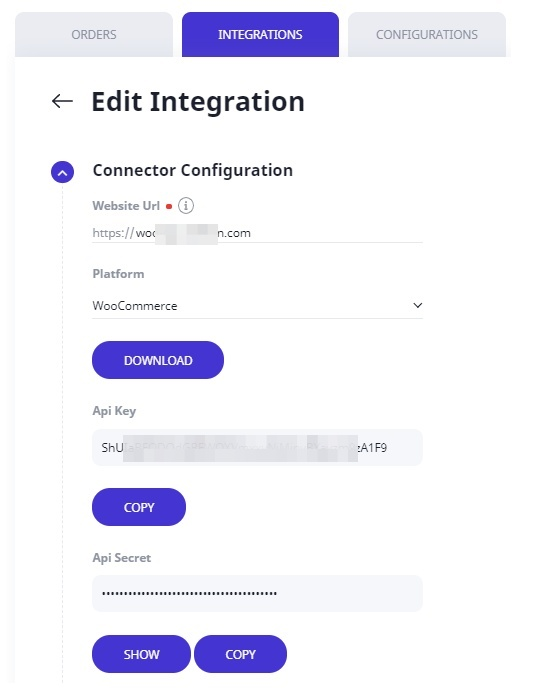
- Copy the API Key and API Secret as you will need them to configure your Magento Connector on your eCommerce store.
- Install the WooCommerce Connector:Once you have downloaded the WooCommerce connector from your IWD Checkout account, follow these steps to install the WooCommerce extension properly. Remember to have your API Key and API Secret as they will be required on this process.There are two ways for doing that: from WordPress admin panel and via FTP.From the WordPress Admin Panel:
- Backup your web directory and
store
database
- On your WordPress Menu, locate and
click the Plugins option and then
select Add
New button
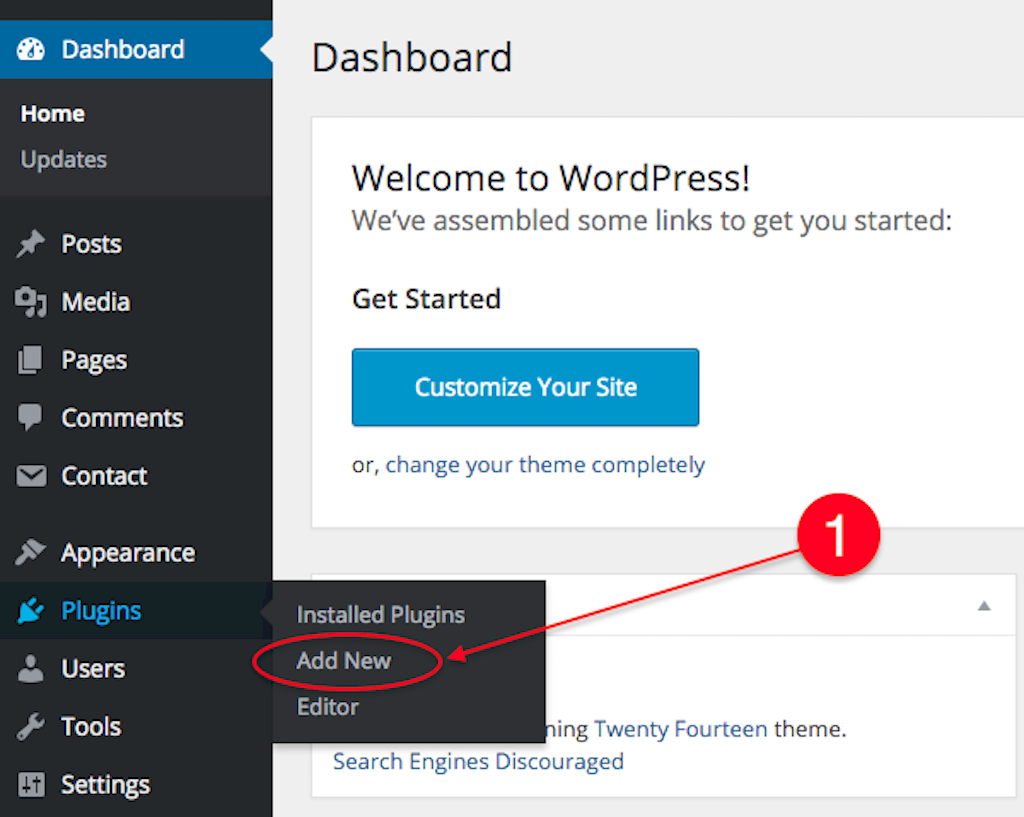
- Once in the Plugins page, locate and click the Upload Plugin button:
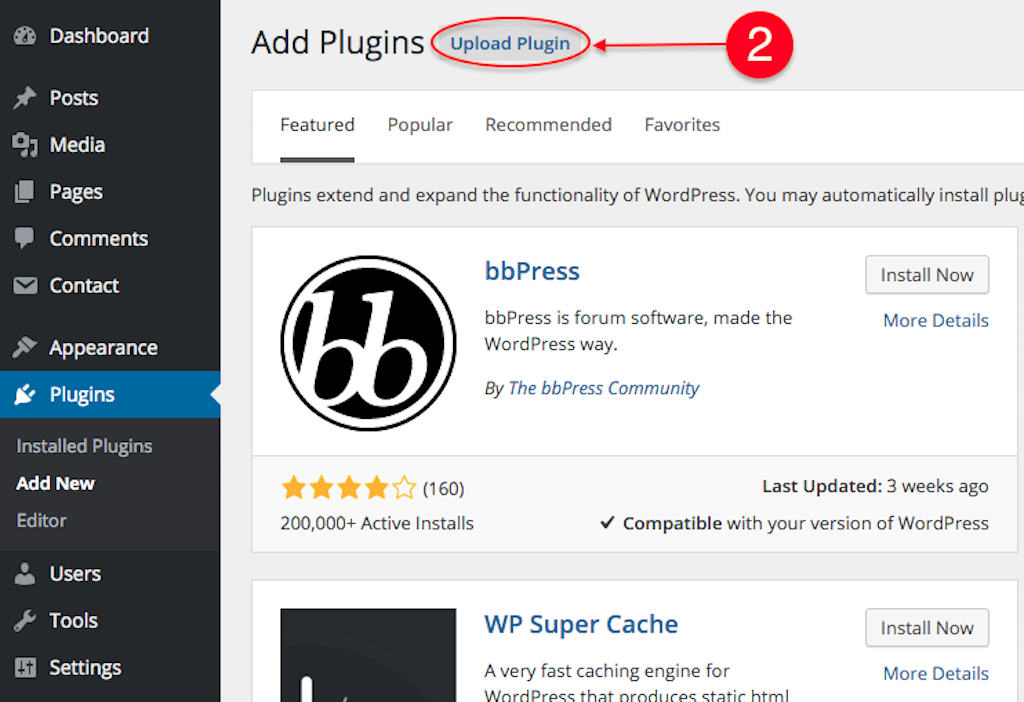
- Now browse your IWD Checkout file on your computer and click the Save button
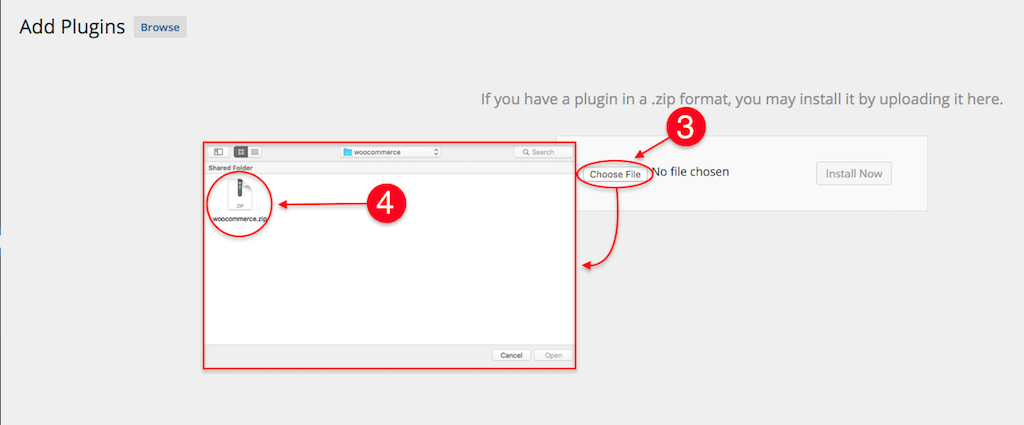
- Once done, click the Install Now button and wait till the process ends.Don't forget to Activate the plugin as soon as its installed!
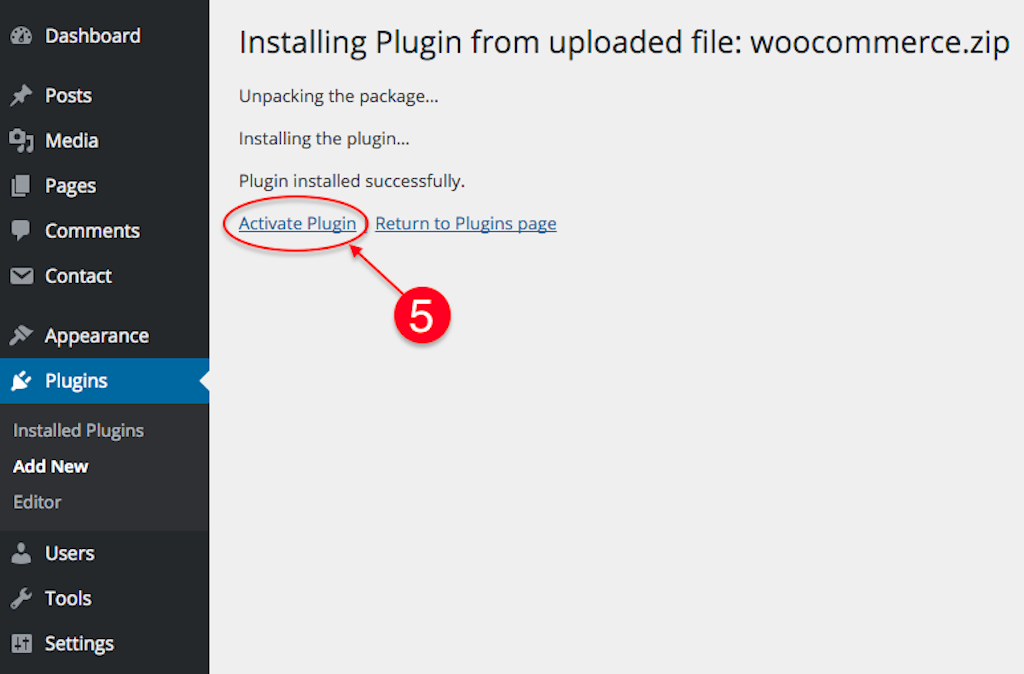
- Backup your web directory and
store
database
- Validate IWD Checkout WooCommerce Connector Installation and Configure API Key and Secret:Once you have Installed the IWD Checkout WooCommerce Connector, validate your installation accessing to the IWD Checkout option on your WooCommerce administration panel.
- Log-in to your WooCommerce Admin
Panel
- Go to IWD Agency ->Checkout Connector
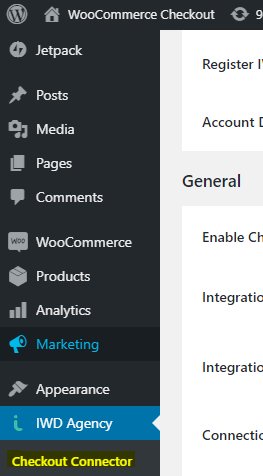
- Locate the "General" section and paste
your API Key on the "Integration API
Key" field.
- Paste
your API Secret on the "Integration
API Secret" field.
- Make sure to check the Enable Checkout Suite option.
- Perform a Connection test using the button.
- Once the connection test is successful, click the "Save Changes" button.
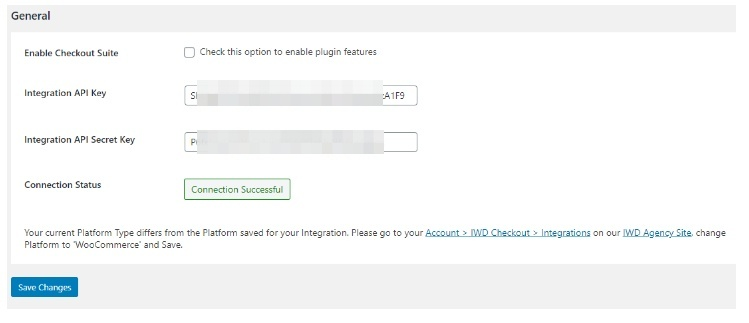
- Make sure your site uses secure
connection! The
extension will not work properly without
https.
What kind of information does
the IWD Checkout
Connector
exchanges with IWD?
The IWD Checkout Connector
exchanges the following information
with the IWD
Checkout platform (this information is not being stored on IWD Agency servers and is used only to create order in your store):
- Cart Information
- Cart ID
- Products
- Coupons & Promotions
- Tax Info.
- Subtotals & Grand Totals
- Customer Information (If customers are
logged-in into your platform)
- Contact Details (Email, Name, Last
Name)
- Billing & Shipping
Addresses
- Shipping Methods
- Available Shipping methods for the
current cart
- Shipping Method Name and
rates
The information which is stored in your account at iwdagency.com:
- Order number
- Order creation date and time
- Customer's email
- Order status
- Order grand total
Product Support
If you need assistance configuring your
IWD Checkout account or IWD Checkout
Connector, please send us an email to extensions@iwdagency.com
