1. Open an order and click “Edit” in the block “Items Ordered”
2. Click Add Item(s) button
2. Click Add Item(s) button
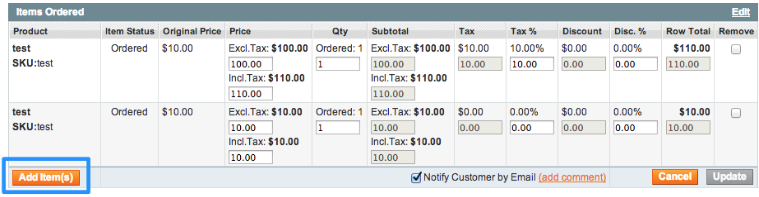
3. Select product and click button “Add Selected Item(s)”
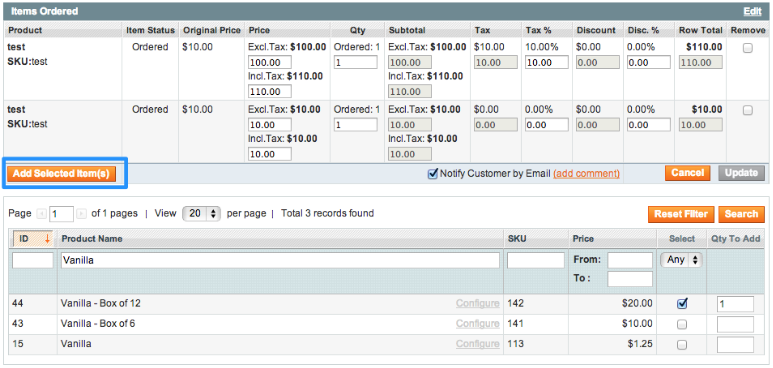
4. Click the “Update” button and products will be added to the order
Important: Order Manager does not take into account catalog and shopping cart price rules when editing / adding items to an order.
