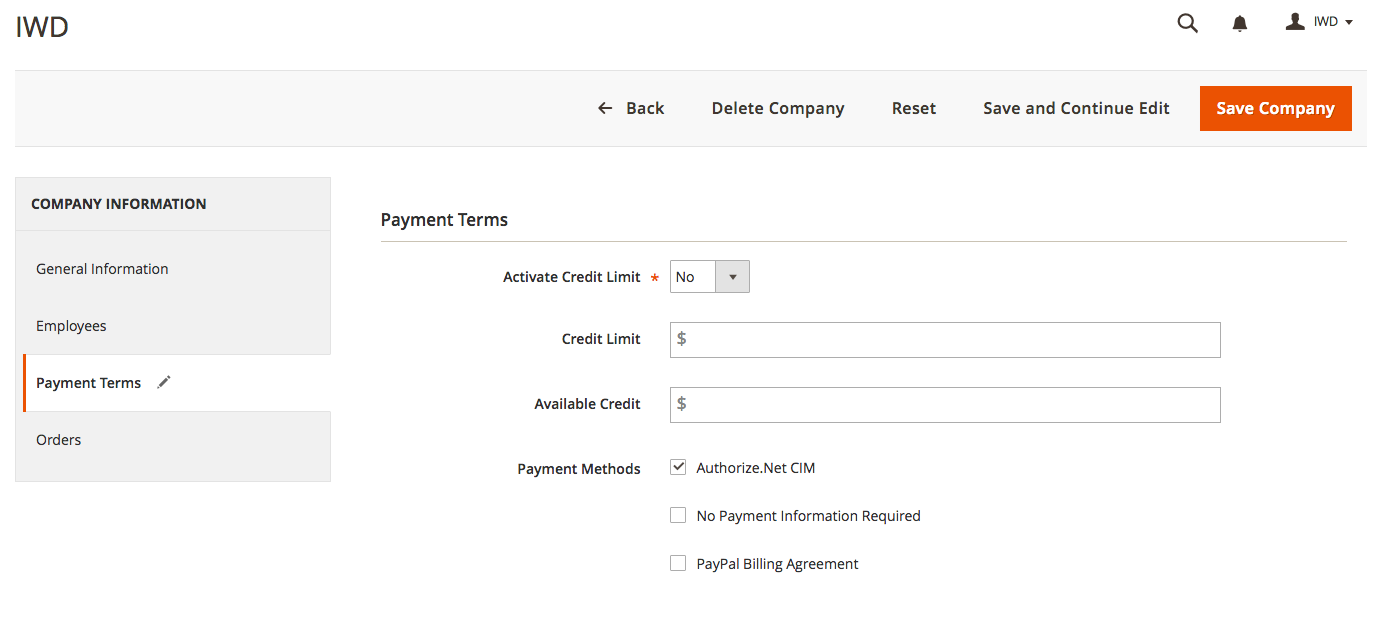With the B2B Suite, you are able to control which payment methods each wholesale company is permitted to use. For example, you can setup Wholesaler A to only be able to checkout with Credit Card whereas Wholesaler B can checkout with Credit Card and Purchase Order.
IMPORTANT: by default, a new wholesale company does not have any payment methods activated for their account. When approving an account, be sure to select which methods they can use.
Follow these steps to configure this:
1. In your Magento admin panel, go to Customers -> Companies
2. Select a wholesale company
3. In the Payment Terms tab, locate the Payment Methods setting and select which methods this wholesaler may use
Note: The list of payment methods will be determined based on which payment methods are enabled in your store. If you have 3 methods enabled, then you will only see 3 methods to choose from.
3. In the Payment Terms tab, locate the Payment Methods setting and select which methods this wholesaler may use
Note: The list of payment methods will be determined based on which payment methods are enabled in your store. If you have 3 methods enabled, then you will only see 3 methods to choose from.