Creating a new Shared Catalog
Go to catalog - Shared Catalogs-New catalog
Step 1 General settings
User has to name the catalog, add the description, status, choose a type of catalog and a customer class
Step 2 Select Products
Select Products to your new catalog
Step 3 Set Custom Prices
Setting discount or fixed price and configure tiered price
Step 4 Choose Companies
Editing existent shared catalog
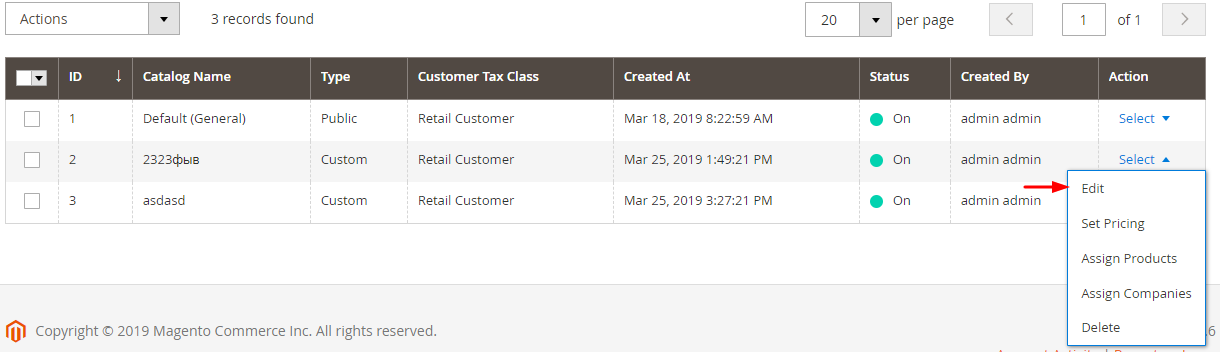
User can change prices of the catalog, assign or delete products and companies
Configuration
Under stores-configuration-IWD Agency-Shared Catalog the functionality of custom catalogs can be enabled/disabled
Catalog type
Master Catalog
This catalog type creates automatically when shared catalog functionality is ebabled.It is initially assigned to the “General” and “Not Logged In” customer groups, and is visible to guests and individual logged in customers who are not assigned with a company. The master catalog is unique and can only be one in a time
Custom Catalog
Custom Catalogs with their prices are visible only to logged in customers of the assigned company accounts. The number of custom catalogs is unlimited.
Admin can always make public catalog to be custom and assign another custom catalog to be public (catalog-shared catalog-catalog details-type)
