Assigning store credit to a customer
1. Select the customer you would like to give credit to and open their account
2. Navigate to the Store Credit link in the account left navigarion
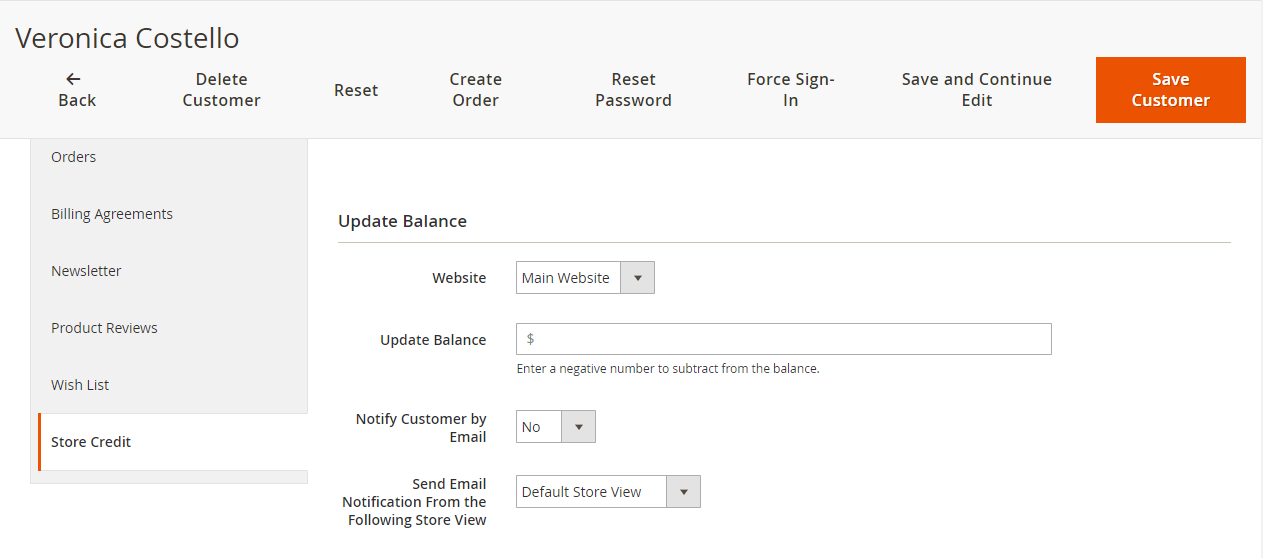
3. On this page you can see the following:
- Current balance
- Update Balance
- Balance History
4. In the Update Balance section, enter the amount you would like to add / remove from the account
- To remove credit from their balance, enter a negative number such as -10 to remove 10 credits.
 *note - Discount is included in minimum order amount calculation
*note - Discount is included in minimum order amount calculation
Credit Memo
1. Open the order for the customer
2. Select 'Credit Memo' at the top of the order
3. Configure the amount to be issued as credit
4. Before refunding amount, select 'Refund to Store Credit'
Note: you will have the option to refund a portion of the total amount being refunded to store credit if needed.
Store Credit Configuration
Stores-Congiguration-IWD Agency-Store Credit
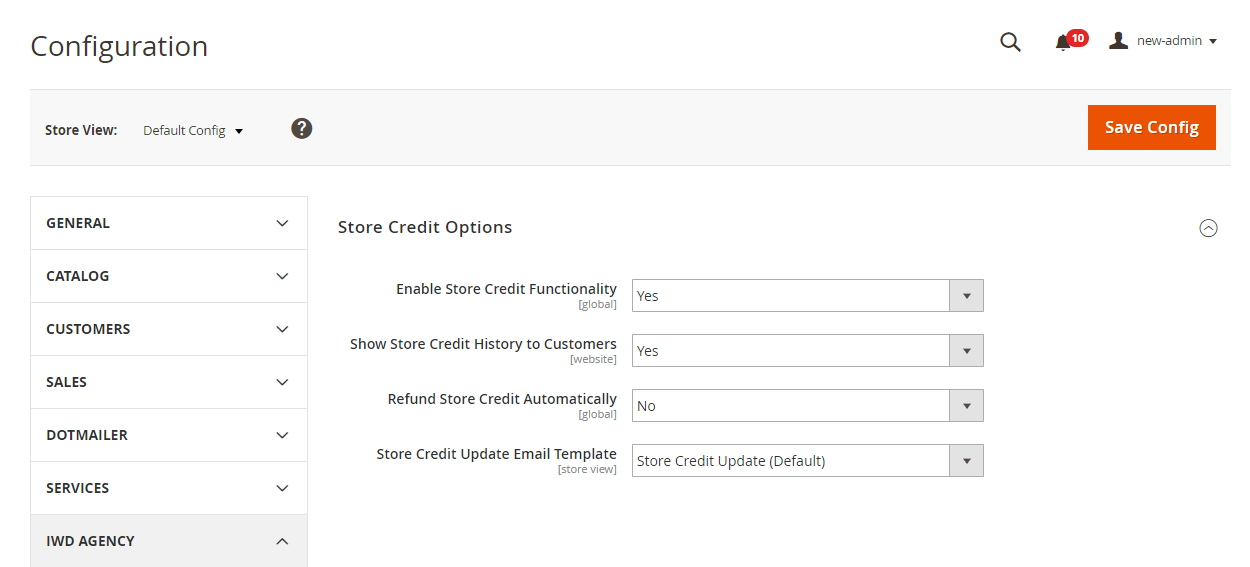
- Enable/Disable Store Credit Functionality
- Enable/Disable showing Store Credit History to customers
- Refund Store Credit Automatically - if yes Refund to store credit checkbox will be marked by default
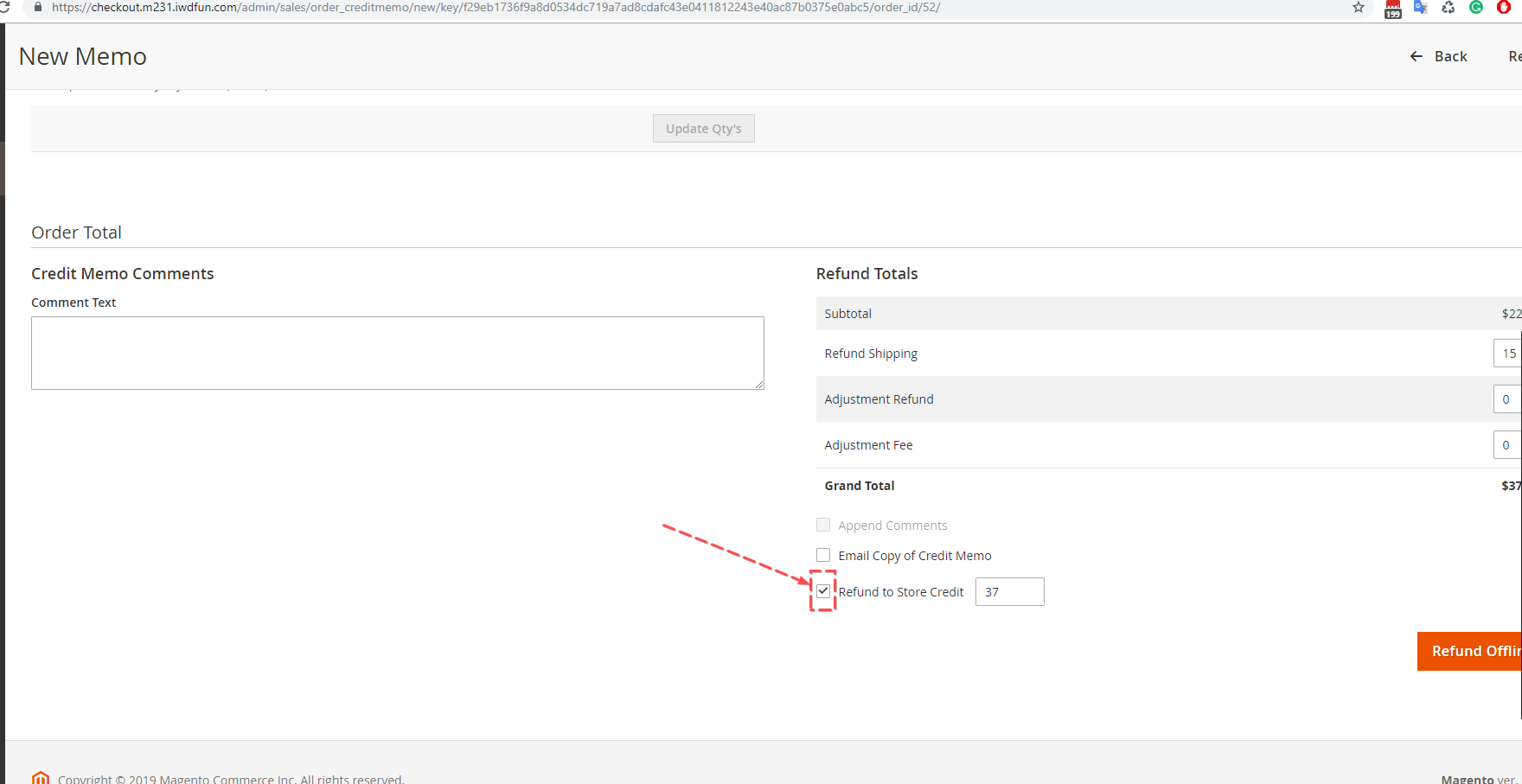
- Store Credit Update e-mail template - dropdown with the list of available templates
