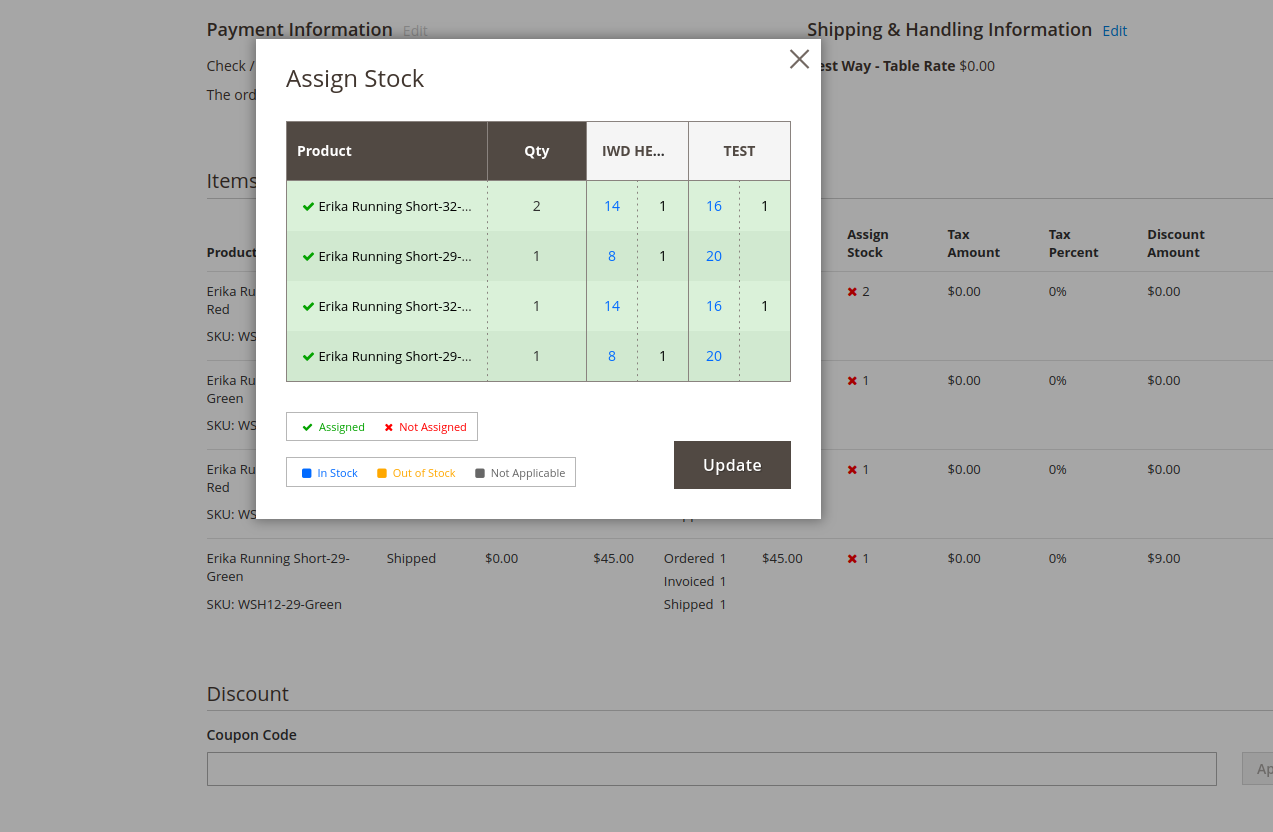To assign inventory sources to an order with multiple items, follow these steps:
1. Navigate to Sales → Orders
2. Notice there is a new column in the order table called “Assign Stock”

Note: Image above displays Magento 2 Admin Panel. Instructions are the same for both Magento 1 & 2.
3. If there is an ‘x’ in the row then this represents that items within the order have not been assigned a specific inventory source
4. To assign a source, select the ‘x’ icon to view a pop-up
5. From the pop-up, you can view the current inventory levels for each product at the multiple sources

Note: Image above displays Magento 2 Admin Panel. Instructions are the same for both Magento 1 & 2.
6. To ship from a specific source, simply enter the QTY for the product beneath the desired warehouse