To start, go to Stores -> Configuration -> IWD -> Order Manager
Order Manager Configurations
Stores-Configuration-IWD Agency-Order Manager
Order Manager Configurations
Stores-Configuration-IWD Agency-Order Manager
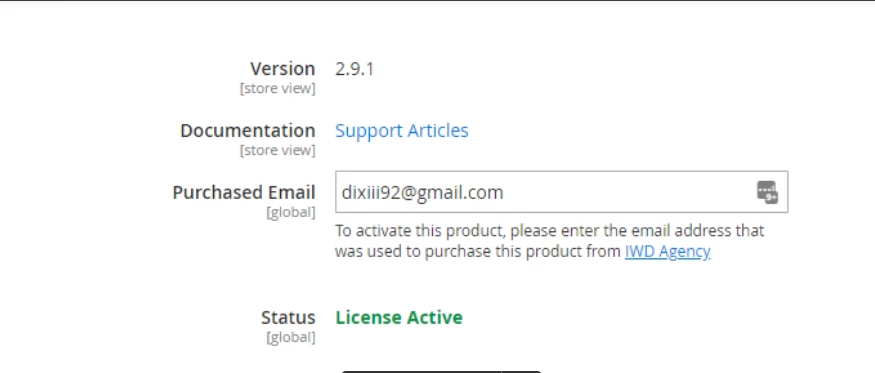
- Version - displays current version of the product
- Documentation - link to the user guide
- Purchased email - an email that was used to activate the license (warning! сhanging this email will deactivate your license)
- License Status
General Settings
- Enable - Enables/Disables IWD Order Manager Module
- Allow edit order with Statuses - Order can be edited only with statuses that are selected in this configuration
- Apply Shipping Amount Automatically - Update shipping amount automatically after updating the shipping address or ordered items
- Edit Coupon code - enables/disables editing coupon code in marketing-cart price rule
- Enable Braintree reauthorization - enables the authorization of the Braintree payment method
Order Info
- Edit State - Allows to edit state of an order
Update/Re-authorization Process
- Updating Invoices - Specify how invoices are updated if an order’s total increases after modifying an order
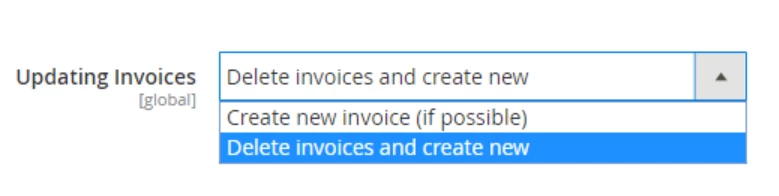
- Updating Shipments - Specify how shipments are updated after modifying an order
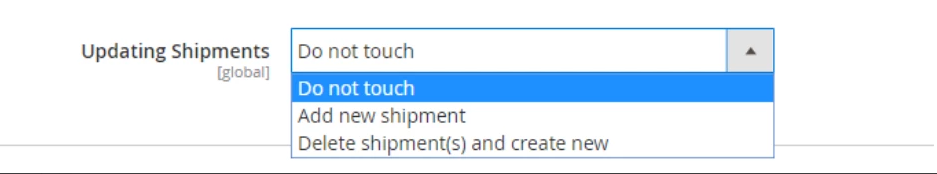
Edit Items
- Validate Inventory - Enable validation of stock quantity during order items editing
- Return Item to Stock - Default value for checkbox “Back to Stock”. Return to stock after remove item or reduce count item
Delete Process
- Allow Delete Orders - Delete order and related information like invoices, shipments, credit memos, etc
- Allow delete order with statuses - Allow delete order only with selected statuses (you can drag cursor or press ctrl to select multiple statuses)
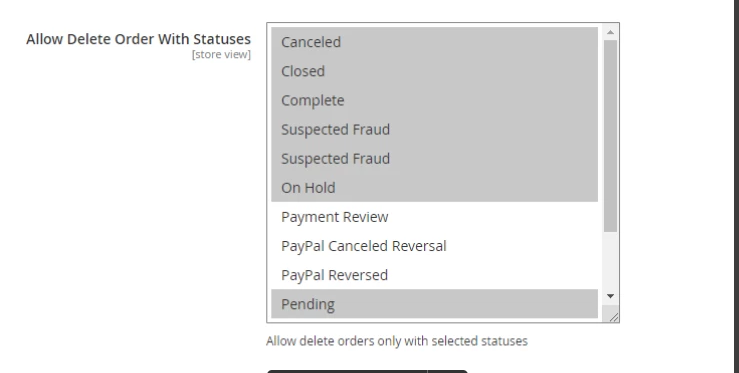
- Allow delete invoices - delete invoice and related information like credit memos, transaction etc.
- Allow delete credit memos - Delete credit memo and related information
- Allow Delete Shipments - Delete Shipments and related information like shipment tracks e.t.c.
