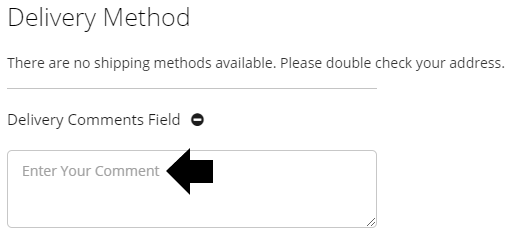How to Add Additional Checkout Fields on the Checkout-Page?
IWD Checkout allows you to use two Additional Checkout fields that will serve to ask your customer's for special instructions, or important notes at the Delivery and Payment Method steps on the checkout process. Each one of these fields can be configured by modifying the field label and place holder text to match your business needs.
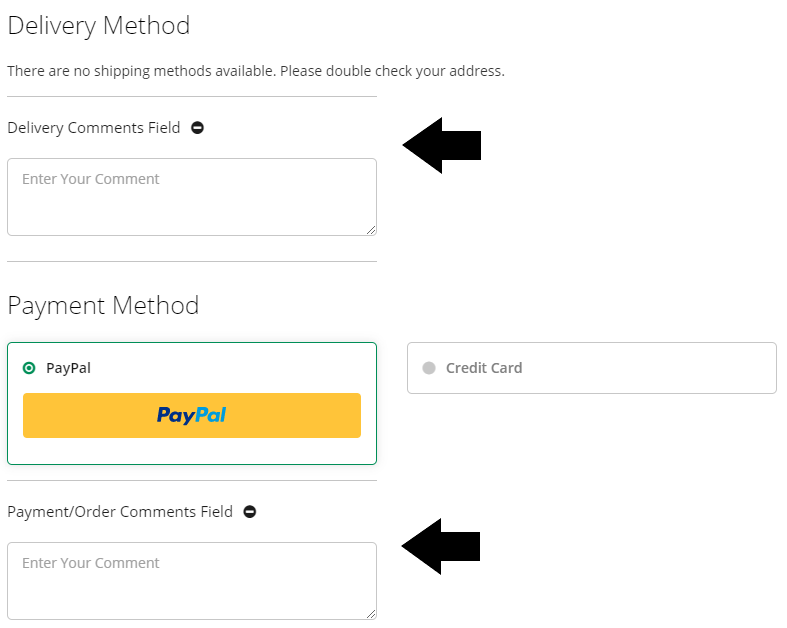
To configure the Additional Checkout Fields:
- Access your IWD Checkout account here: https://www.iwdagency.com/account
- If you want to change the default checkout-page configuration:
- Go to IWD Checkout -> Default Settings -> Customize Checkout Fields
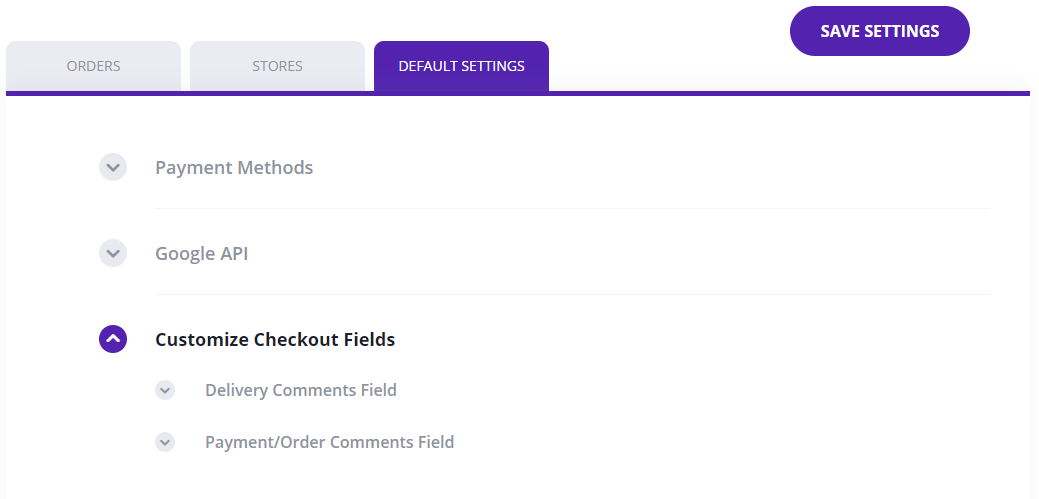
- If you want to customize each integration/store checkout-page individually:
- Go to IWD Checkout -> Stores
- Click Edit Store icon and click on the Customize Checkout Fields
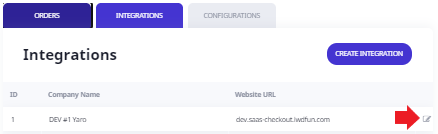
- Set to No the Use General Default Settings option.
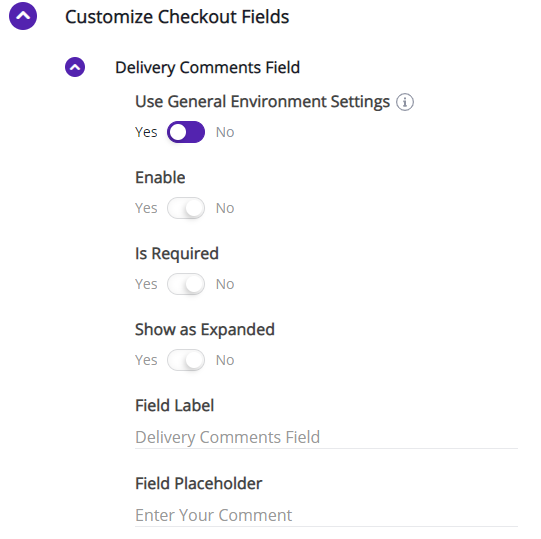
- Configure each Additional Checkout fields based on your business needs:
- Enabled: This setting will turn-on and off the Additional Checkout field on the checkout-page.
- Is Required: This setting will this field as mandatory and will be required to be filled out before placing an order.
- Show as Expanded: This setting will show the Additional Checkout Field expanded if turned on.Show as Expanded turned off:
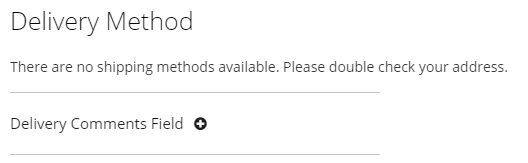 Show as Expanded turned on:
Show as Expanded turned on: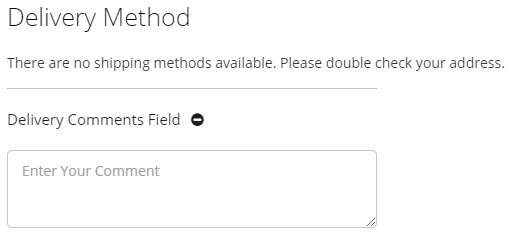
- Field Label: This setting will change the fields label as shown on the following image:
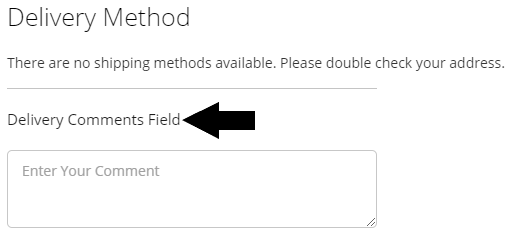
- Field Placeholder: This setting will change the text area place holder text.