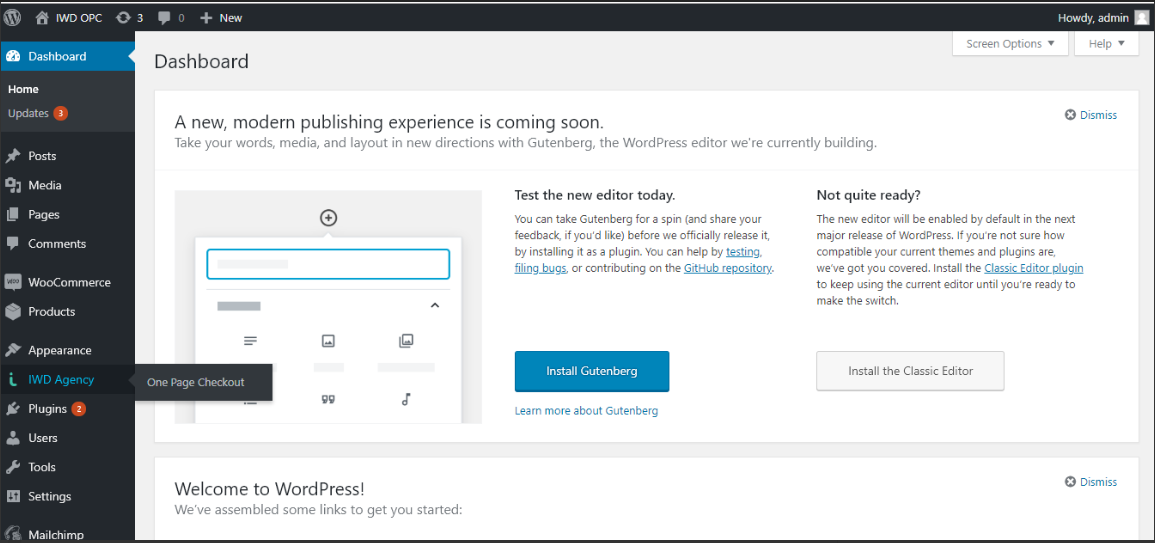
Go to IWD OPC-IWD Agency-One Page
Checkout
.png)
Enable one page checkout -
Enables/Disables IWD One Page Checkout
module
Show Login Form -
Enables/Disables login form on a
checkout page
Show Order Notes Field -
Enables/Disables order notes on a
checkout page
Show discount form -
Enables/Disables discount form on a
checkout page
.png)
One Page Checkout by IWD agency
divides the checkout into 3 separate
columns for better user experience -
Billing Address, Shipping Method, Payment
Method.
Fill in the required columns and
press Place
Order button
.png) If
you choose one of the following PayPal
Payment buttons you will have to login in
your PayPal account
If
you choose one of the following PayPal
Payment buttons you will have to login in
your PayPal account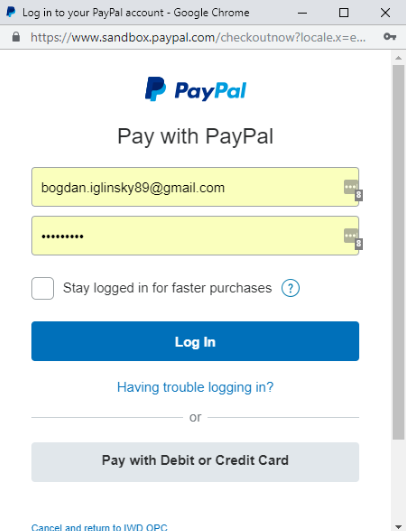
After you logged in the system will offer you
to choose payment option
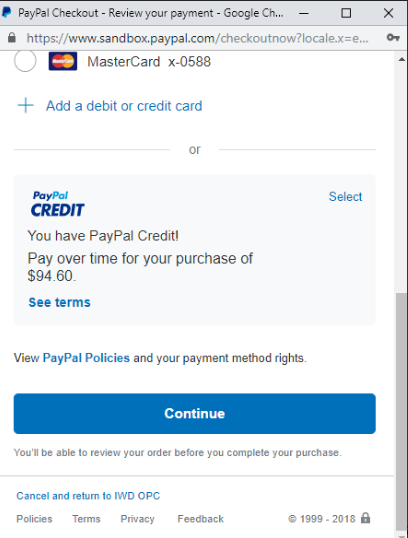
After
clicking Continue you
will be redirected to the checkout with
all of your required information fields
already filled in based on the information
on your PayPal account
Checkout with virtual
product
When user proceeds to checkout
with virtual product they see only two
columns (shipping method is not included
in checkout process automatically in that
case)
