CONFIGURING ADDRESS VALIDATION
1. Go to Admin Panel -> System -> Configuration -> Address Verification
2. You can customize the extension by completing the fields listed below:
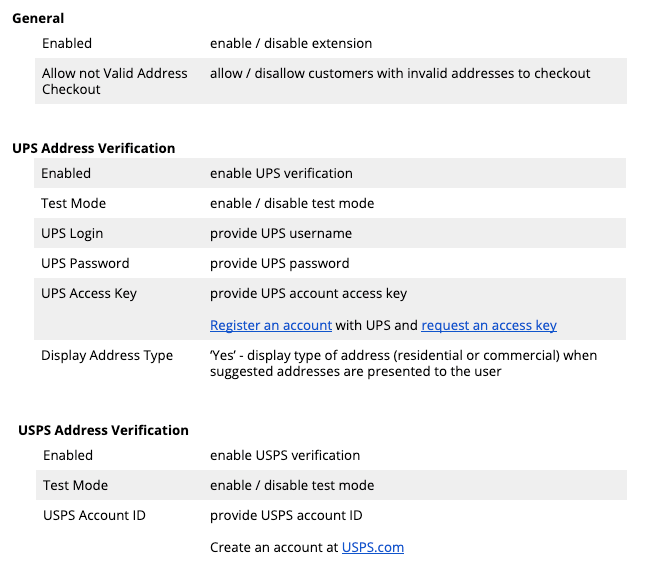
IMPORTANT: For USPS, be sure your account has access to USPS Address Information API. By default, account access is disabled so you will need to request permission to access Address Information APIs.
More details can be found here:
USING UPS/USPS ADDRESS VALIDATION
1. Add a product to the shopping cart and proceed to the checkout page.
2. If you enter an invalid address you will see this pop-up
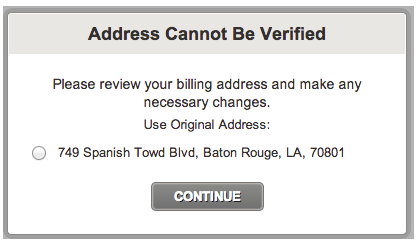
Please Note: you cannot enable both validation services at the same time.
