The instructions below detail how to view and manage a recurring subscription from 2 locations:
2. Managing subscriptions via frontend
(customer)
1. Go to Catalog -> Subscriptions -> Subscriptions
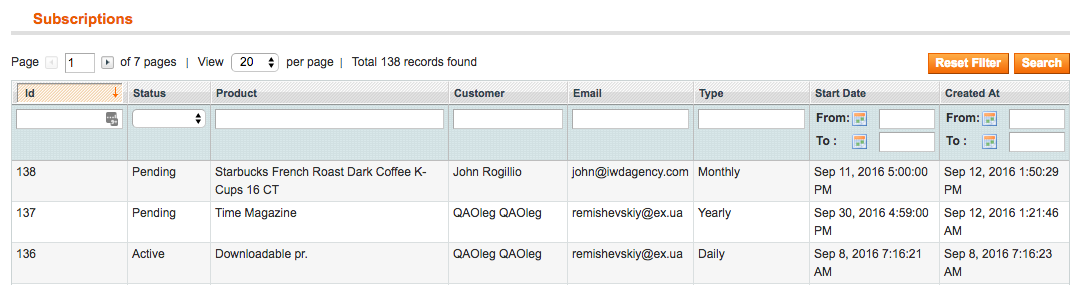
2. This table displays all of the subscriptions that have been purchased within your store
- Note: you can filter, ascend, and descend each column in the table to locate a specific recurring profile for a customer
3. Select a specific subscription to view specific details of the subscription
4. In the General tab you are able to view the specific information related to the subscription
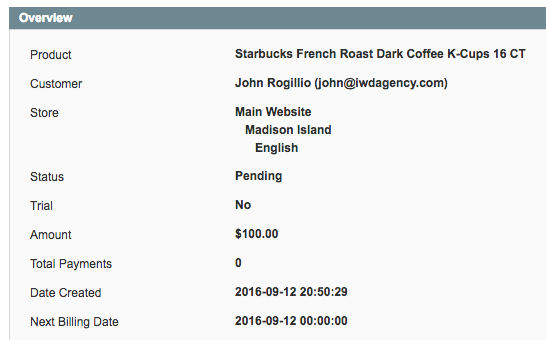
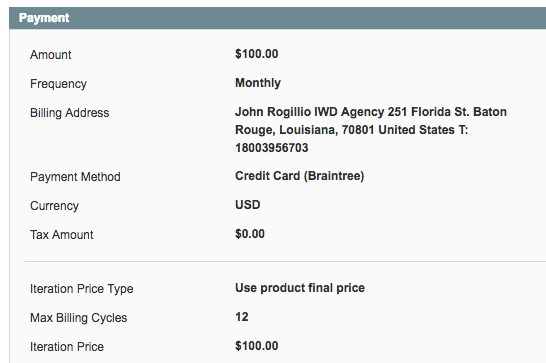
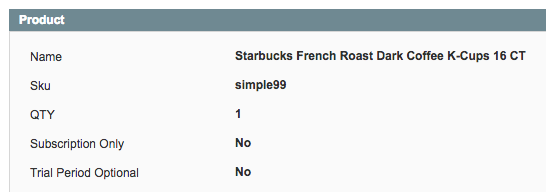
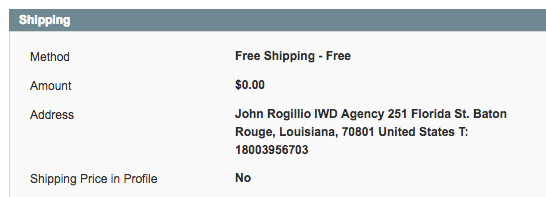
5. In the Related Orders tab you will be shown any and all orders that have been generated for this specific subscription
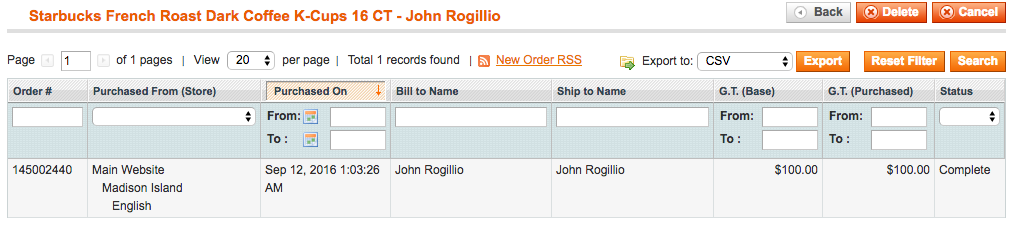
1. Login to a customer account on the frontend of your website
2. Go to My Account -> Subscriptions to view all of your purchased subscriptions for that store
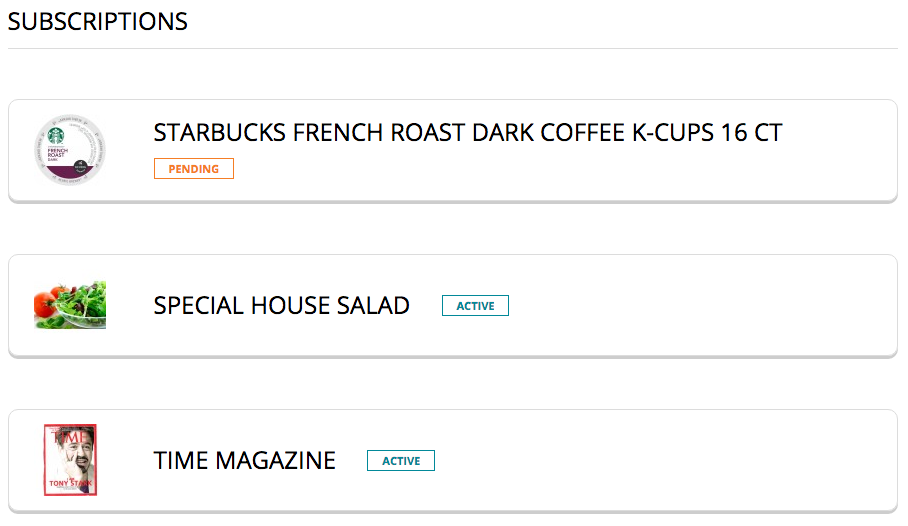
3. Select a specific subscription to view and manage the details
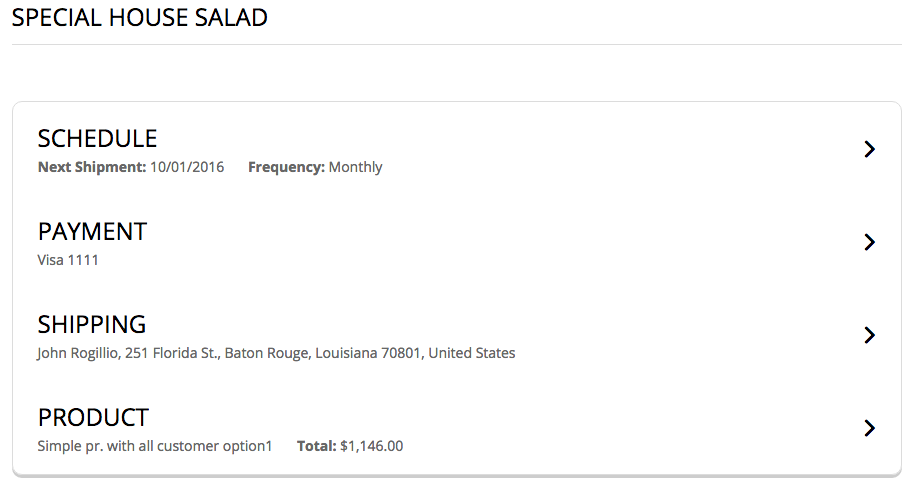
4. Customers are able to review and modify any of the information provided in their subscription.
- Schedule
- View time elements related to their subscription
- Cancel their subscriptionall together
- Payment
- View the current amount being charged to their credit card
- Add a new card to their recurring payment
- Shipping
- Change the address being used to ship the recurring product to
- Modify the shipping method and frequency
- Product
- Reconfigure the productconfiguration / customoptions
